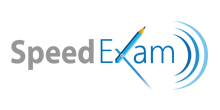Selecting the right online exam software is crucial for educational institutions and businesses. To aid in this decision-making process, understanding the essential features is paramount. This overview delves into the top 20 features of online exam software that one must consider before making a purchase. From security protocols to interactive question types, this guide provides comprehensive insights, ensuring that users make informed choices aligned with their specific assessment needs.
Features of Online Exam Software:
Online exam software has evolved significantly, offering a range of academic exam software and other business assessment softwares with essential features that enhance the assessment process. These platforms go beyond mere question-and-answer sessions, ensuring a holistic and efficient examination experience for both educators and students.
Key Features to Consider:
- Security Protocols: Robust encryption and secure login methods ensure the integrity of assessments, preventing unauthorized access.
- Variety of Question Types: Versatility in question formats, such as MCQs, essays, and interactive questions, caters to diverse subjects and learning styles.
- Real-time Monitoring: Live proctoring, screen recording, and webcam monitoring maintain exam integrity by preventing cheating attempts.
- Customization Options: Tailored exam settings, timer configurations, and question randomization allow educators to create unique assessments.
- Comprehensive Analytics: In-depth performance analytics provide valuable insights into student performance, aiding in data-driven decision-making.
- User-Friendly Interface: Intuitive platforms with easy navigation ensure seamless interaction, benefiting both educators and students during exams.
20 Features to Look Out for in Online Exam Software:
Selecting the right online exam software is critical for a seamless and secure assessment process. Here's a comprehensive list of 20 essential features to consider when evaluating your options:
- User-Friendly Interface:
A user-friendly interface is paramount in online exam software. Intuitive design and clear navigation ensure that educators and students can easily access and comprehend the platform's functionalities. A well-designed interface simplifies the exam creation process, making it easy for educators to set up assessments, add questions, and manage exam settings. For students, an intuitive interface reduces confusion, allowing them to focus on the exam content without being hindered by complicated navigation. Intuitive icons, organized menus, and straightforward instructions contribute to a positive user experience.
- Secure Exam Environment:
Security is paramount in online exams. Robust security measures, such as encrypted connections and secure logins, establish a protected exam environment. These features prevent unauthorized access and ensure that only eligible students can participate in the assessment. Secure exam software employs techniques like secure sockets layer (SSL) encryption to safeguard data transmission, making it extremely challenging for unauthorized individuals to intercept or manipulate the exam data. With these measures in place, the integrity of the exam is preserved, fostering trust and confidence among both educators and students.
- Variety of Question Types:
Effective online exam software offers a diverse range of question types to cater to different subjects and assessment needs. Multiple-choice questions, essays, short answers, true/false, and interactive questions should be available. This variety allows educators to create well-rounded assessments that evaluate students' understanding comprehensively. For example, science exams might require interactive diagram labeling, while literature assessments might focus on essay responses. By offering a multitude of question types, the software ensures that assessments can accurately reflect the subject matter and educators' teaching objectives.
- Real-Time Monitoring:
Real-time monitoring features are essential for maintaining the integrity of online exams. Live proctoring, screen recording, and webcam monitoring enable educators to monitor students' activities during exams in real-time. Live proctoring ensures that a human proctor supervises the exam remotely, making it difficult for students to engage in dishonest practices. Screen recording captures students' on-screen activities, providing evidence of any suspicious behavior. Webcam monitoring allows proctors to view students via their webcams, further deterring cheating. These features act as a deterrent, promoting fair and honest exam conduct among students.
- Customizable Exams:
The ability to customize exams is a fundamental feature of online exam software. Educators should have the flexibility to tailor exams according to their specific requirements. Customization options include setting time limits for exams, randomizing question order, and configuring question difficulty levels. Educators can design exams that align with the learning objectives and assess students' knowledge effectively. Customization also extends to exam instructions, allowing educators to provide clear guidelines and expectations to students. With customizable exams, educators can create assessments that accurately reflect the curriculum and challenge students appropriately.
- Comprehensive Analytics:
Comprehensive analytics, facilitated by specialized evaluation software provide educators with valuable insights into students' performance. These insights go beyond simple score reports, offering detailed data on various aspects of student responses. Analytics can include performance trends over time, question-level analysis, and comparison data among students. Educators can identify students' strengths and weaknesses, enabling targeted interventions for improvement. Moreover, analytics can reveal common misconceptions among students, allowing educators to address these areas in subsequent lessons. Data-driven decision-making becomes possible, enhancing the overall quality of education and student outcomes.
- Mobile Compatibility:
In the digital age, students use various devices to access educational content, including smartphones and tablets. Online exam software must be mobile-compatible, ensuring that students can take exams using their preferred devices. A responsive design allows the software interface to adapt seamlessly to different screen sizes, maintaining usability and readability. Mobile compatibility promotes accessibility, enabling students to participate in exams regardless of their location or the device they have at hand. This feature enhances the flexibility of online exams, accommodating the diverse needs of today's learners.
- Scalability:
Scalability is vital for online exam software, especially for educational institutions with varying numbers of students. The software should be capable of handling a large number of concurrent users without compromising performance. Scalability ensures that the platform remains responsive and reliable, even during peak usage periods, such as final exams or nationwide assessments. Educators and students can access the platform without experiencing slowdowns or system crashes, ensuring a smooth exam experience for everyone involved. Scalable software adapts to the institution's requirements, providing a consistent and efficient user experience.
- Remote Proctoring:
Remote proctoring capabilities are essential for institutions conducting exams remotely or for students located in different geographic locations. Remote proctoring allows trained proctors to monitor students' activities during exams in real-time. Through webcams and screen sharing, proctors can ensure that students do not engage in dishonest practices. Remote proctoring maintains exam integrity, upholding the credibility of online assessments. Students can take exams from the comfort of their homes while being monitored, creating a secure and trustworthy exam environment.
- Integration Capabilities:
Integration capabilities enable seamless communication between online exam software and other educational tools. Learning management systems (LMS), student information systems (SIS), and other digital platforms can integrate with the exam software. This integration streamlines various processes, such as student registration, exam scheduling, and result reporting. Integration ensures that data synchronizes accurately across platforms, eliminating the need for manual data entry and reducing administrative workload. Educators and administrators can focus on providing quality education, knowing that essential information flows smoothly between systems.
- Accessibility Features:
Accessibility features ensure that the online exam software is inclusive and accessible to all students, including those with disabilities. The software should comply with accessibility standards, such as the Web Content Accessibility Guidelines (WCAG), ensuring that students with visual, auditory, motor, or cognitive impairments can participate in exams without barriers. Features like screen readers, alt text for images, and keyboard shortcuts enhance accessibility, allowing students with disabilities to navigate the platform effectively. An inclusive exam environment ensures that all students have equal opportunities to demonstrate their knowledge and skills.
- Offline Exam Support:
Offline exam support is crucial for students who may not have continuous internet access. The software should allow students to download exams, complete them offline, and upload their responses when they regain internet connectivity. This feature ensures that students in areas with unreliable internet connections can still participate in exams without disruptions. Offline support promotes fairness and equity, accommodating students in regions with limited internet infrastructure, enabling them to access educational opportunities without hindrance.
- Question Bank Management:
Efficient question bank management is essential for educators who create multiple exams or assessments regularly. The software should enable educators to organize, edit, and categorize questions efficiently. Educators can create question banks with a variety of questions, organized by topics or difficulty levels. This organized approach simplifies the exam creation process, allowing educators to select questions from the question bank for their assessments. Question bank management promotes consistency in assessments and ensures that questions are reused effectively, optimizing educators' time and effort.
- Language Support:
Multi-language support ensures that the online exam software accommodates students from diverse linguistic backgrounds. The platform should support multiple languages, allowing educators to create exams in different languages based on the students' preferences or regional requirements. Language support extends to exam instructions, question prompts, and response options. This feature promotes inclusivity, enabling students to participate in exams in their native languages, enhancing their understanding and confidence during assessments. Language support fosters a global learning environment, catering to students from various cultural and linguistic backgrounds.
- Immediate Feedback:
Immediate feedback provides students with instant insights into their performance after completing an exam. Instead of waiting for days or weeks to receive results, students receive feedback on their answers immediately after submission. Immediate feedback includes correct answers, explanations, and suggestions for improvement. This feature promotes active learning, allowing students to identify their mistakes and areas for improvement promptly. Educators can also gauge students' understanding of the subject matter quickly, enabling them to adapt their teaching strategies based on students' performance patterns. Immediate feedback enhances the learning experience, encouraging continuous learning and improvement.
- Secure File Uploads:
For exams that require file submissions, secure file uploads are essential. This feature allows students to upload files, such as essays, projects, or assignments, securely. Secure file uploads prevent tampering or unauthorized access to the uploaded files, ensuring the integrity of students' submissions. Educators can assess students' work without concerns about file authenticity or plagiarism. Secure file uploads are crucial for coursework-based assessments, ensuring that students' efforts are evaluated fairly and accurately.
- Custom Branding:
Custom branding allows educational institutions to personalize the online exam platform, aligning it with their branding guidelines. The software should support custom branding options, enabling institutions to add their logos, color schemes, and institution names to the platform. Customization creates a cohesive and branded exam environment, reinforcing the institution's identity. When students access the exam platform, they experience a consistent look and feel that represents their educational institution. Custom branding enhances the institution's professionalism and fosters a sense of belonging among students, creating a unified online learning experience.
- Collaborative Tools:
Built-in collaborative tools facilitate interaction and collaboration among students during group assessments or collaborative exams. Features such as chat, discussion forums, and group assignments enable students to communicate and collaborate in real-time. Collaborative tools encourage teamwork, allowing students to brainstorm ideas, share knowledge, and collectively solve problems. Educators can create interactive group assignments, promoting collaborative learning experiences. Collaboration fosters peer-to-peer learning, enhancing students' social and cognitive skills. These tools prepare students for real-world teamwork scenarios, promoting effective communication and cooperation among diverse groups.
- Live Support:
Access to live customer support is invaluable for both educators and students. Live support ensures that users can seek assistance in real-time, addressing technical issues, clarifying doubts, or resolving challenges during exams. Educators can receive immediate support for exam-related queries, ensuring smooth exam administration. Students can seek help if they encounter technical difficulties or have questions about the exam interface. Live support enhances user confidence, knowing that prompt assistance is available when needed. Educators and students can focus on the exam content, knowing that any issues will be addressed swiftly, promoting a stress-free exam experience.
- Regular Updates:
Online exam software that receives regular updates ensures that users have access to the latest features, security enhancements, and improvements. Regular updates keep the platform up-to-date with evolving educational technology standards and best practices. Educators benefit from new features that enhance exam administration, analytics, and customization options. Security updates safeguard the platform against emerging threats, ensuring a secure exam environment. Regular updates also indicate that the software is actively maintained and supported, providing users with confidence in its reliability.
Why SpeedExam is the Go-To Software for Online Exams:
SpeedExam stands out as the ultimate choice for online exams due to its comprehensive array of features designed to elevate the assessment experience for both educators and students. Its user-friendly interface ensures intuitive navigation, making exam creation and administration hassle-free.SpeedExam also excels as a powerful hiring assessment software with robust security protocols, including encrypted connections and real-time monitoring, guarantee the integrity of assessments, fostering trust among users. The platform offers a versatile range of question types, accommodating diverse subjects and learning objectives. With customizable exams, educators can tailor assessments to their specific requirements, ensuring relevance and accuracy. SpeedExam's detailed analytics provide valuable insights, empowering educators to make data-driven decisions for targeted interventions and improved teaching strategies. The software's mobile compatibility and scalability enable seamless access and performance across devices, accommodating varying user needs. Additionally, its integration capabilities facilitate streamlined communication with other educational tools, enhancing efficiency. With inclusive features like accessibility support and offline exam options, SpeedExam ensures a fair and equal exam environment for all students. Live customer support and regular updates further solidify its position as the go-to software, ensuring users have immediate assistance and access to the latest advancements. SpeedExam's commitment to excellence makes it the preferred choice for institutions and educators seeking a robust, user-friendly, and cutting-edge online exam solution.
Conclusion: Why SpeedExam Excels in Online Assessments
- Comprehensive Security: SpeedExam prioritizes exam integrity through robust security measures, including encryption, real-time monitoring, and secure file uploads, ensuring a cheat-free environment.
- Diverse Question Types: With an array of question formats, from MCQs to interactive questions, SpeedExam caters to various subjects and learning styles, providing educators with flexibility in assessment design.
- User-Friendly Interface: SpeedExam's intuitive design simplifies the exam creation process, enhancing user experience for both educators and students, promoting efficient navigation and seamless interaction.
- Detailed Analytics: In-depth performance analytics empower educators with valuable insights into student performance, enabling data-driven decision-making, targeted interventions, and personalized teaching strategies.
- Mobile Compatibility: SpeedExam's mobile compatibility ensures flexibility, allowing students to participate in exams on smartphones and tablets, promoting accessibility and convenience.
- Customizability: Educators can customize exams according to specific requirements, adjusting settings, timers, and question randomization, tailoring assessments to individual learning objectives.
- Integration Capabilities: Seamless integration with learning management systems and educational tools streamlines administrative tasks, enhancing efficiency and communication between platforms.
- Accessibility and Inclusivity: SpeedExam's commitment to accessibility ensures inclusivity for all students, accommodating diverse needs and promoting equal opportunities for all learners.
- Offline Exam Support: The option for offline exams enables students in low-connectivity areas to participate without disruptions, ensuring fairness and equity in assessments.
- Live Support and Regular Updates: SpeedExam offers live customer support, providing immediate assistance, while regular updates ensure users have access to the latest features and security enhancements.
SpeedExam excels in the realm of online assessments by prioritizing security, user experience, customization, and inclusivity, making it the preferred choice for educational institutions and educators worldwide.
FAQs
1. What is the importance of an online exam software?
Online exam software, like SpeedExam, ensures flexible, secure, and accessible assessments, allowing institutions to conduct exams remotely, fostering continuous learning.
2. What are the limitations of the online exam software?
While online exam software offers convenience, limitations might include potential technical glitches, dependency on internet connectivity, and challenges in replicating certain in-person exam experiences.
3. What is the future scope of the online exam software?
The future of online exam software, exemplified by SpeedExam, lies in advanced AI integration, enhanced security measures, and global accessibility, ensuring a seamless and innovative assessment experience for learners worldwide.
Tags:
October 19, 2023